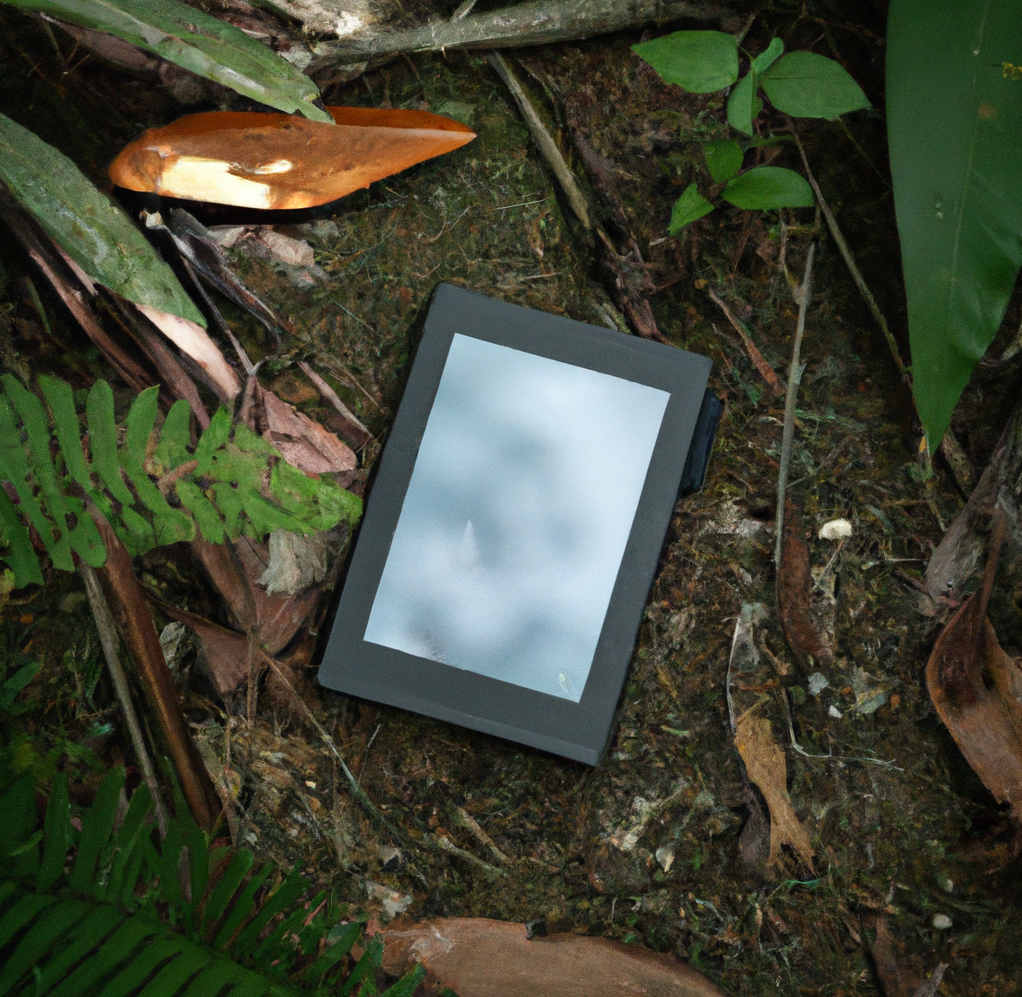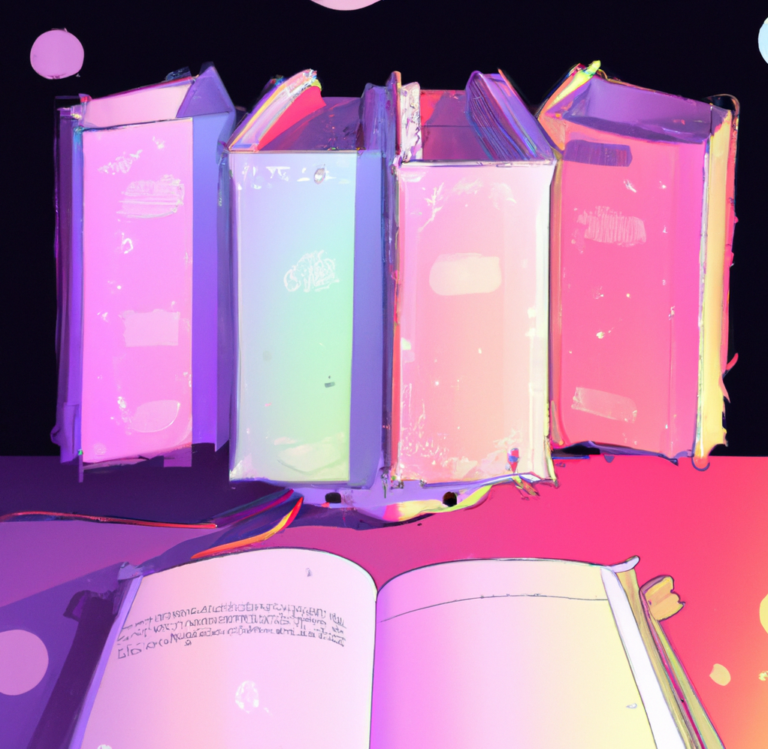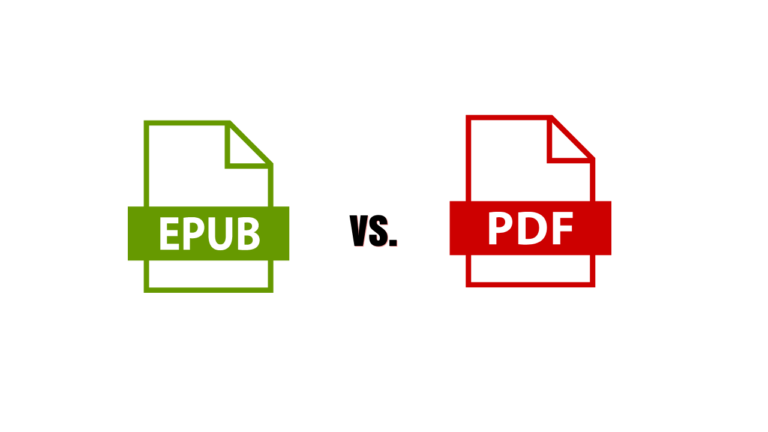How do I create an EPUB file?
To create an EPUB file, you’ll need to use a specialized EPUB creation tool like Apeshift. EPUB files are designed for e-readers and include features like reflowable text and adjustable font sizes. At Apeshift you can convert PDF files into Epub.
EPUB files are a popular format for eBooks and digital publications, as they are optimized for e-readers and other digital devices. If you’re looking to create an EPUB file, here’s what you need to know.
- Choose an EPUB creation tool like Apeshift to create an EPUB file. There are many other different options available, ranging from free and open-source tools to more robust and feature-rich commercial software. Apeshift is completely free to use.
- Prepare your content before you begin creating your EPUB file. This may involve formatting your text, creating a table of contents, and adding images and other media. You’ll also need to ensure that your content is properly licensed and that you have the necessary rights and permissions to distribute it.
- Once you’ve prepared your content, you can import it into your EPUB creation tool. This process will vary depending on the tool you’re using. When using Apeshift you can create a PDF from a Word document for example, and convert your created PDF into an Epub.
- Add metadata and other details EPUB files include metadata and other details that help identify the book and provide additional information to readers. This may include the book title, author name, ISBN, and cover image. You’ll need to add this information info your PDF file if you want to use Apeshift.
- After you finalize your EPUB file, be sure to test it to ensure that it looks and functions as intended. You may also want to test your file on an actual e-reader or other digital device to ensure that it works properly.
Use a PDF document as base for the Epub
The first step is to create a Word file containing your content. This can be done using any word processing software such as Microsoft Word, Google Docs, or Apple Pages.
Once you have your Word file ready, the next step is to convert it to a PDF document. This is important because EPUB files are based on HTML, and PDFs are an excellent starting point for the conversion process.
Here’s how to convert your Word file to a PDF:
- Open your Word document and click on “File” in the top left corner.
- Select “Save As” and choose “PDF” as the file type.
- Name your file and click “Save”.
That’s it! You now have a PDF version of your Word document, which can be used as the base for your EPUB file. With Apeshift.io, you can easily convert this PDF to an EPUB file, making it easy to read your content on a range of devices.
Takeaways:
- To create an EPUB file, you should try out Apeshift!
- You’ll need to prepare your content and create a PDF file.
- You van do this using a Word Document and save this as PDF
- When the PDF document is ready you can upload it to Apeshift
- Use our tools to convert the file, and wait for it to convert
- Read the Epub on any device, or share the link with your friends!
Hopefully with this tutorial you can create your own EPUB file using a PDF. With the right tools and approach you can create wonderful files which will show beautifully on your E reader.